Create Phishing Website part-2
Many people ask we how to create phishing site ? How to create phishing page? And how to Stay Safe from phishing attacks So now our cyber mate team giving you proper ways to create phishing page and How to stay safe From phishing link
🔻How to purchase a free domain name?
🔻How to attach it to the hosting?
🔻How to add free SSL connection to your Domain?
ALSO READ:- How to Create a Phishing Page & do Phishing attack Step by step Tutorial Part 1
So, In the previous tutorial, we upload the files to the hosting. But now, in this tutorial, We will purchase a free domain and attach it to our free hosting. So, Open a freenom.com website. and search for a domain name similar to Facebook. and add that domain to your cart. Like I purchase a domain with facebook.cf
After selecting this domain do verify your Email address to it and then give your details and complete your purchase. After Updating your details and complete your purchase click on submit and then click on services option and select My Domains option here.
Then go to manage domain and then click on Management Tool and here select Nameservers
Now here, you have to put the Nameservers of 000webhost. For this just click on Use Custom Nameserver Option then you see the 4 blank list in which you have to place the name servers of 000webhost. Now, go to your 000webhost account and click on set web address option which is present on the left side of the file manager option.
After this, you see your domain page then click on own Domain option. Here, you find two name servers copy both one by one paste it to the freenom.com and also place your freenom domain name here. Then click on Park. This will take half an hour approximately to park your domain. After an hour you will see your domain is now active.
Boom!!! Now, type your domain on a new window and then you will found your Phishing page. and whenever you place your username and password then it will directly go to your logs.txt file which is present in the file manager of 000webhost.
Now just put credentials in that website and it'll appear on logs.txt
Now, this does not look well. One thing is missing which is SSL Connection.
How to add free SSL connection to your Domain?
So, for linking SSL certificate to it. I have a very good website for you that is Cloudflare. Just go there and create your new account and add your website name. and click on Continue Continue till you find the nameservers of Cloudflare.
When you find the nameserver of Cloudflare just open your freenom.com account and go to your domain name servers option which I showed you in my earlier post. Just copy both of these nameservers and paste it into the Freenom.com Domain servers and do click on Change nameservers.
Just replace the older ones and paste upon them these both nameservers. It will take approx 2-4 hours or more to Active. You can see here my site is activated with SSL certificate. Now, you can send this page to the victim.
How to Stay Safe From This Attack?
🔻Don’t open any Link which is sent by anyone.
🔻Before opening any short bitly URL. Firstly, expand that link and check this.
🔻Before filling your sensitive details check the website URL carefully.
🔻Nowadays, very advanced Phishing page is present on the internet. So, be careful, be Updated and subscribe our newsletter to get latest updates.
You have any questions and doubts then do comment we find solution your question
Tip:- we not responsible any illigal work and activities!.

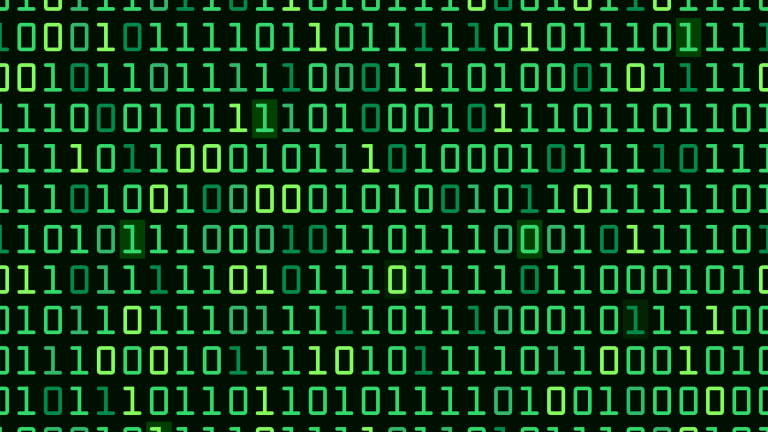
No comments